|

| |
Yo Boons here !
Well you must have heard of this new program called
ICQ well its small program which lets you chat to your mates over the internet and
have group chats. Ever wanted to call your mate but he is always on the Internet ???
well this can solve this, it tells you if that person is 'Online' or 'Offline'.
If they are online you can send them a message that
pops up on there screen.
Well that's enough of the boring crap you wan it ? it's yours :-
| Step 1: Download and Save the Installation File |
Please read the entire paragraph before you click
the Download button.
- Click one of the Download links below.
- As soon as the list appears, click on one of the download regions in the left frame to
see the download page.
- In the download page, select the version you want and the location to download from.
- Press the Download Now button to start downloading the ICQ program.
The download process should now begin. When it's done, press your browser's BACK
button several times to get back to this page and read on. If you are in doubt,
download the general version - it will work in all cases.
|
|
| NOTE: Advanced Users: You Can Shorten Your
Download Time. If you want to shorten your download time, you may check if you have a file
called MFC42.DLL in your Windows\System folder (WinNT\System32 for Windows
NT users) If you have this file you can select the ICQ Without the MFC42.DLL
by clicking the button below. |
|
| Step 2: Run The Installation Program |
- Keep your dialer running and stay connected to the internet.
- Shut down all other applications
- Find the downloaded file on your desktop (icq98a.exe, icq98a_nomfc.exe or
icqupdater.exe)
- Double-click on it to start the installation process
If you couldn't find the file on the desktop and/or you were not prompted to save
the file:
- Press the windows Start button.
- Select Find
- Select Files or Folders.
- In the dialog box type icq*.exe in the Named field
- Press the Find Now button.
- The search process should now begin.
If the file is found, it will be listed in a windows below the find dialog box. If you
see the file icq98a.exe, icq98a_nomfc.exe or icq311.exe, double-click
it and read on. If you don't see such a file go back to step 1. |
|
| Step 3: Follow The Registration Instructions |
Make sure you are connected to the internet.
Follow the registration instructions which will start right after the installation
process, this will register you as an ICQ user on the ICQ servers. If you encounter any
problems during this process, please refer to our Registration Troubleshooting page. |
After you have ICQ here are some cool
little programs that can be useful in some situations :-
Divine internvention
This pack contains a lot of tools for nuking, non icq flooding, icqflooding, mailbombing
and more. Uses put itself in the windows traybar. Quite a program, but not much about icq
though.
Size: ~350kb | divint3.zip | Flooder, Nuker
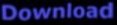
Icq bomber 98
This is another Icq bomber. Input of uin, if online and number of msgs.
Size: ~156kb | icqbomber98.zip | Flooder
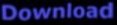
IcqFlooder
This is a very good flood program! Its very easy to use. Support long flood messages and
random uin's or manual input, excellent for spoofing!
Size: ~21,4kb | icqflooder.zip | Flooder
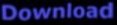
Hidden Ip hack
Note: This hack only works with Dll version 1.07 or less. There is a option in icq
that makes you able to hide your ip adress for others. It's now possible to see this ip
even if he has switched on his/hers hide ip option. Run this hack patch in the same
directory as icq.exe.
Size: ~8,7kb | icqhiddeniphack.zip | Hack
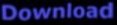
IcqNewq3
A nuker for icq. A little bomber included. Easy interface.
Size: ~201kb | icqnewq3.zip | Nuker
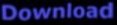
Icq portsniffer
Finds the right port the user is using icq with. IP is required to find it. This is a must
have!
Size: ~5,6kb | icqportsniff.zip | Icq portsniffer
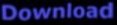
Revange
This program works different to the other Flooders. This program goes through the web page
messaging system. That means that you dont need to search for ports or ip and the person
dont need to be online. But its quite slow and there is not function for random e-mail
adress so it will look like if it comes from one user. The only function it is good at is
spoofing from other e-mail adresses.
Size: ~7,5kb | icqrevange.zip | Flooder
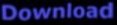
About winsck.ocx and other needed files!: A lot of programs on this page require
some files as winsck.ocx and visual basic run libraries. I had problems myself with
winsck.ocx. I solved this problem by downloading a package called Microsoft Internet
ActiveX Controls, download activex602.zip
here! (~6,23mb). This pack contains a lot of files that programs on this page needs
including winsck.ocx. The package can also downloaded one of the filesneeded sections on
those two links: www.warforge.com and www.7thsphere.com.
If the links are dead or you can't download this file for some reason I've found a
possible solution, click here (not my page, mail me if it works!).
Download WINSCK.OCX here and the visual basic control
dll 5 MSVBVM50.DLL here.
Yes, put the files in the windows\system folder! If this doesn't work, download the
ActiveX Controls pack, it will solve it guaranteed. Here are the dlls! Download the Icq, Dll version 1.07 here! and Icq, Dll version 1.26 here!
|
![]()
![]()

![]()

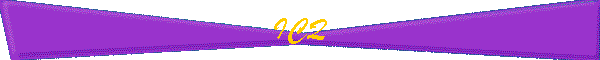
![]()