|

| |
Winzp 6.3
Have you ever used the Internet or CompuServe? If so, you've
probably encountered ZIP files. Are you a Windows user? If so,
Winzp is THE way to handle these archived files.
Winzp brings the convenience of Windows to the use of Zip files
and other compression formats. Windows 95, NT, and Windows 3.1
versions are shipped on the same disk. Winzp features include:
Windows 95 support: Winzp includes long filename support and
tight integration with the Windows 95 shell. Drag and drop to or
from the Explorer, or zip and unzip without leaving the Explorer.
Internet support: Winzp features built-in support for popular
Internet file formats: TAR, gzip, Unix compress, UUEncode,
XXencode, BinHex, and MIME. ARJ, LZH, and ARC files are supported
via external programs. You can use WinZip to access almost all
the files you download from the Internet. In addition, the freely
downloadable WinZip Internet Browser Support Add-On lets you
download and open archives with one click using Microsoft Internet
Explorer or Netscape Navigator. WinZip interfaces to most virus
scanners.
Built-in 100% PKZIP-compatible ZIP and UNZIP, including support
for multi-disk Zip files (PKZIP and PKUNZIP are NOT required for
any zipping or unzipping operations).
The WinZip Wizard: this optional feature uses the standard and
familiar "wizard" interface to simplify the process of unzipping
and installing software distributed in Zip files. The WinZip
Wizard is not targeted at experienced users, but is ideal for the
rapidly growing number of PC users getting started with Zip files.
When these users gain confidence or want to use more advanced
zipping features, the full WinZip Classic interface is just a
click away.
Create files that unzip themselves: WinZip Self-Extractor
Personal Edition is now included with WinZip. Self-extracting
files are ideal for sending compressed files to others who may not
own or know how to use file compression software.
|
![]()
![]()

![]()

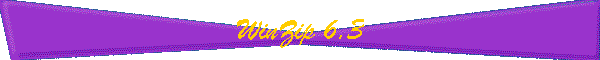
![]()